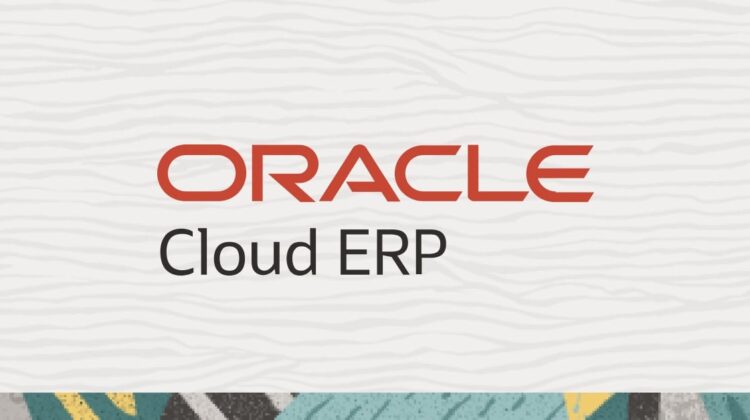
Oracle is committed towards continuous innovation so they release quarterly updates for its products across various modules. For instance, 24A is the latest critical patch update Oracle that added several functionalities and addressed the vulnerabilities in the systems. However, the frequency of updates becomes the reason for various struggles.
If you are reading this, we believe that you are struggling with the update. Ignoring the problems can’t be sustainable for a long time. Businesses must adapt quickly to leverage new features and remain competitive, all while ensuring seamless continuity of their operations. That’s why we present you with a guide that will provide insights and strategies for businesses and technical employees to navigate these updates successfully.
Why Should You Care About Oracle Cloud Updates?
Oracle Cloud updates are vital for business health, and they are becoming faster and more complex as more enterprises adopt Oracle Cloud. These updates offer new features that can be quickly implemented, allowing organizations to adapt and benefit from evolving functionalities. However, the world of SaaS can seem isolated, with technical jargon and metrics that may be confusing. Yet, the health of your ERP ecosystem impacts various aspects of your business, including sales and investor relations.
As the speed of change increases, so does the risk to businesses. Each update can potentially disrupt old business processes, leading to decreased productivity and increased costs. For example, application downtime can cost the average business $300,000 per hour. Moreover, if critical Oracle Cloud apps like HCM, Finance, or Supply Chain malfunction, it can strain customer and employee relationships.
Given these risks, it’s important for different types of employees in your organization to be aware of specific areas of concern related to Oracle quarterly testing.
Addressing Concerns Through Test Automation
Automation testing tools can play a pivotal role in ensuring a healthy Oracle update routine. Every organization should test critical patch update Oracle before incorporating them; this ensures that your organization shouldn’t face any disruption. However, manual testing can’t be viable due to time-consuming, prone to error, and inadequate optimal test coverage. Manual testing can also waste your valuable resources.
While, on the other hand, the automated testing approach automates the repetitive task and covers the various testing, such as regression and UAT testing. This automated approach streamlines the testing approach and helps you incorporate critical patch update Oracle seamlessly.
Specific Areas of Concern for Different Types of Employees
Business Managers (Finance Lead, HR Lead)
Business managers like Finance and HR leads face several challenges when dealing with Oracle’s quarterly update cycles:
Keeping Pace: New features and functionalities are released every quarter. Understanding these changes and adapting business processes can be time-consuming.
Testing Burden: Ensuring critical business applications function properly after the update requires thorough testing. This can strain internal resources.
Business Continuity: Downtime during updates can disrupt daily operations. Minimizing this disruption and ensuring a smooth transition is crucial.
Business Users (HR Analyst, Finance Analyst)
Business users like HR Analysts and Finance Analysts face unique challenges when it comes to Oracle’s quarterly updates:
Compliance Reporting: New features or changes might impact how data is captured or displayed in reports, requiring adjustments to ensure continued compliance with regulations.
Test Script Collaboration: Coordinating test script development and execution across different teams (e.g., HR and IT) can be time-consuming and require clear communication.
Manual Testing Engagement: Keeping team members motivated during repetitive manual testing tasks can be difficult.
QA/IT/Oracle Cloud Application Managers
QA/IT/Oracle Cloud Application Managers face several hurdles in managing Oracle’s frequent update cycles:
Impact Analysis: Quickly understanding the impact of new features and bug fixes on existing functionalities requires a thorough analysis of update details.
Testing Scope Definition: Determining the optimal scope of testing to balance thoroughness with efficiency can be difficult. Overly broad testing wastes resources, while under-testing risks overlooking critical issues.
Critical System Functionality: Ensuring mission-critical systems remain operational and unaffected by the update is paramount.
Oracle Cloud ERP Patching Best Practices
Applying Critical Patch Updates
Before deploying critical patch update Oracle to production, thoroughly test them in a staging environment that mirrors your production system. This helps identify and address any potential issues before they impact real users. Schedule patching during off-peak hours to minimize disruption. Always backup your system before applying a critical patch update Oracle to allow for rollback if necessary. Closely monitor the patching process to ensure successful completion. This may involve tracking logs or using status checkers provided by Oracle.
Rolling Back Patches
Unexpected issues or functionality breakdowns might necessitate a rollback. You must have a rollback plan in place that outlines the steps to revert to the previous system state if needed. Oracle typically provides rollback procedures for applied critical patch update Oracle.
Post-Patching Verification
Once the critical patch update Oracle is applied, verify its successful installation using methods outlined by Oracle. Perform comprehensive testing of critical business functions to ensure everything works as expected after the patch.
Opkey: Helping You Automate Your Testing
After the critical patch update Oracle, it is vital to test them before deploying to production. Opkey is a codeless testing tool that leverages AI and ML to assist you in testing, saving resources and effort. It allows you to conduct the impact analysis, so organizations should know what to test and what changes can occur in their system. Get in touch with Opkey and prepare your system for patching.

