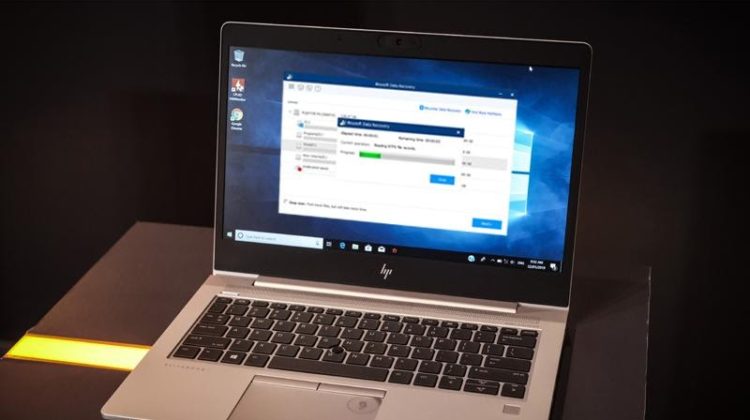
Data loss is a common problem for every user, no matter how much you spend on buying expensive equipment and storage devices to protect the data. The data loss occurs due to many systemic and human errors. The lost data can be recovered and there are many methods to retrieve the lost data. The best data recovery software to recover data is iBoysoft Data Recovery.
iBoysoft Data Recovery Overview:
iBoysoft Data Recovery has a high data recovery rate than other recovery software. This software is easy to use and even if you have no technical knowledge. iBoysoft Data Recovery performs a deep scan in the device to recover the lost data. It can recover any type of data whether it is photos, videos, files, JPG or JPEG document, audio, music, or any email. The tool support 1000+ file types.
The software can recover data from the deleted file, hidden file, missing file from virus-infected computers, or formatted hard drives. The recovery software allows the user to preview the file before data recovery. It is available for both Windows and Mac platforms. What’s worthing to mention is that this software supports recovering data when your Windows or Mac won’t restart, getting data back from RAW, unreadable and encrypted drives.
What you should know about data recovery software while recovering data?
There are few things to keep in mind whenever you are recovering the data with any software. First of all, it is recommended to stop using the drive where you have deleted or lost files, such as saving files or format the drive. Secondly, DO NOT install the iBoysoft data recovery software on the same drive/partition that you’re lost files are on, you will overwrite them with the installation. Thirdly, once you recovered the data, save the file in the new location to ensure maximum safety.
A complete and efficient analysis of iBoysoft Data Recovery
To test the effectiveness of the software, we ran a full scan of a 64 GB SD card that we had previously formatted. We were pleasantly surprised by the speed of the analysis, which lasted between 10 and 15 minutes. Most importantly, iBoysoft Data Recovery was able to detect no less than 9000 files or more than 214 GB of data. In other words, the software is able to “see” older files that were deleted during the previous formatting of the card.
The files discovered by the software are then organized logically – an operation that takes a few additional minutes. The data is organized into 3 families: deleted files, lost files and existing files.
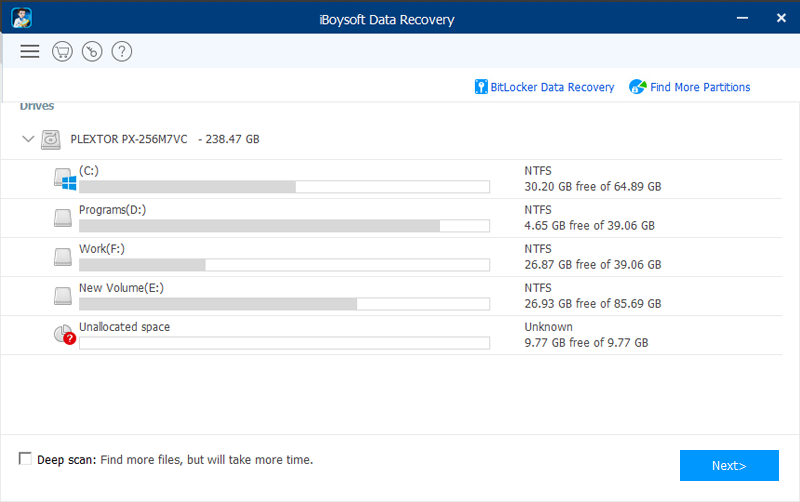
To find the desired files more easily, you can activate various filters. You can thus specify the type of file you are looking for, its last modification date, its size, or its initials. A very practical function.
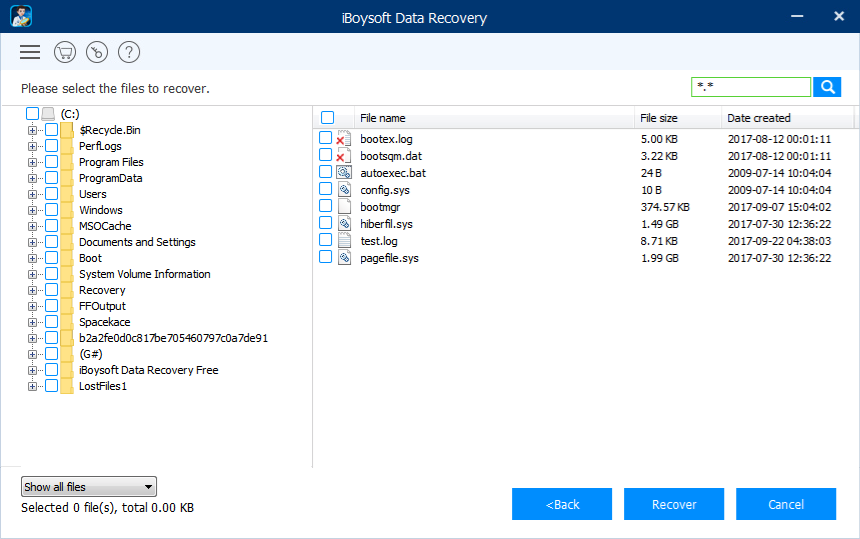
The software also offers you to preview the files on the media, even before their restoration. This functionality thus makes it possible to verify the integrity of the document.
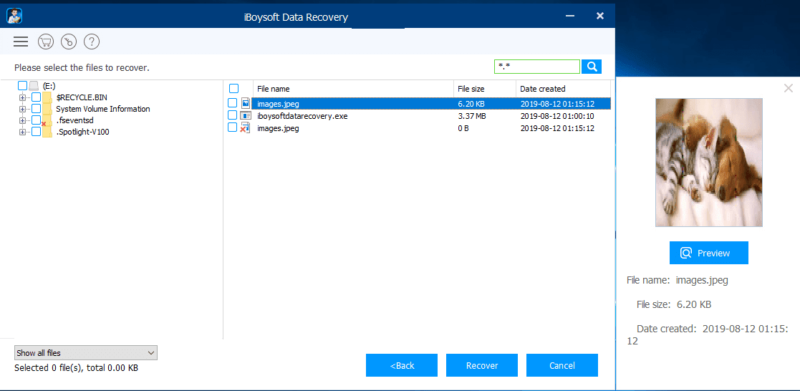
You can then select the file (s) to restore, before proceeding with the actual data recovery. With our SD card, the software took a little less than a minute to restore 1 GB of data (JPEG + RAW files). On arrival, the files were perfectly readable (and fortunately).
iBoysoft Data Recovery Pricing and Availability
The iBoysoft data recovery software is available free of charge from the publisher’s site. It can recover up to 1 GB of data for free.
The standard version of iBoysoft Data Recovery ($69.95), on the other hand, removes this restriction. It also allows you to benefit from the assistance of iBoysoft technical service if you have a problem while locating or recovering your files.
The professional edition can be acquired for $199. It supports recovering data from BitLocker encrypted drive.
The standard edition is valid for a single computer, while the professional edition is available for 2 PCs. You can get a 14-day refund if you are not satisfied with the software. The software works on any PC from Windows 10/8/7/XP to Windows Server 2016/2012/2008/2003.
Conclusion:
Although data recovery software provides a lot of benefits and can save your important data from losing. So if your device has some important files, then you should install a backup plan in the device to protect your data from accidental loss. Storing data on several devices is not enough because the files get corrupted or virus-infected in these data-storing devices. Use the backup plan of the device and move all your data frequently. These are the things that you should consider before installing the software that can protect your data automatically and you can restore it easily from these backups whenever the need arises.

